How to Delete Your Nimba Market Account
We take your privacy seriously. You can request that your account and all associated data be deleted directly from the Nimba Market app. The process depends on your account type:
1. Accessing the Delete Account Option
Open the Nimba Market mobile app.
Navigate to Account from the bottom menu.
Scroll to the bottom of the Account page.
Tap on Delete Account.
Open the Nimba Market mobile app.
Navigate to Account from the bottom menu.
Scroll to the bottom of the Account page.
Tap on Delete Account.
2. Confirmation
A confirmation prompt will appear asking you to confirm deletion.
Once you confirm, your account will be permanently deleted.
A confirmation prompt will appear asking you to confirm deletion.
Once you confirm, your account will be permanently deleted.
3. What Happens to Your Data
Depending on your account type:
Sellers:
Your account will be deleted.
All products you have listed will be removed.
Any associated store or seller data will also be deleted.
Customers:
Your account will be deleted.
All purchase history and associated data will be removed.
Service Providers:
Your account will be deleted.
All services listed and associated data will be removed.
4. Retention
Once deleted, your account and associated data are permanently removed from Nimba Market servers.
There are no additional retention periods, except for any data that may be legally required for records (e.g., financial transactions for tax purposes).
Once deleted, your account and associated data are permanently removed from Nimba Market servers.
There are no additional retention periods, except for any data that may be legally required for records (e.g., financial transactions for tax purposes).
5. Support
If you encounter any issues or cannot access the delete option in-app, contact our support team at:
Email: support@nimba.market










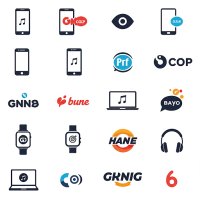


.png)
.jpeg)
.jpeg)
.png)
.png)

.png)
.png)
.png)
.png)
.png)
.png)
.png)
.png)
.jpeg)

.png)
.png)
.png)
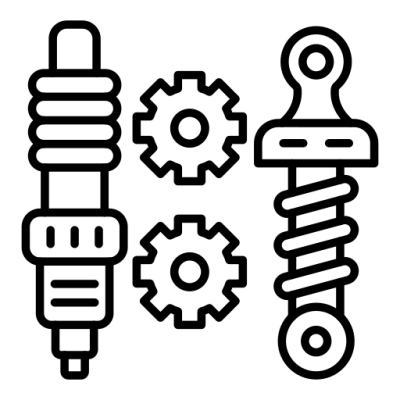
.jpeg)
.jpeg)
